No knowledge of HTML, CSS or creating stuff related to computers? No worries.
With the free bloggging services provided today, anyone can just start a blog without much hassle. They also provide free templates, graphical user interface, and everything you can add into your blog just by point and click.
So, if you really have no knowledge on any of this, you may read this guide for some simple ways to get your blog started.
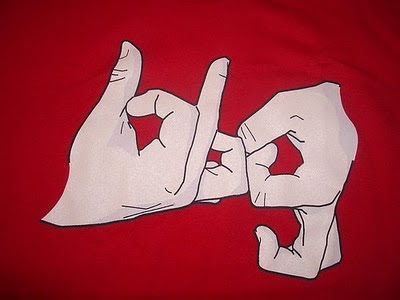
Steps
1. Find a free blogging service provider.
Take a look at them on the net and see what you can do with the things they provide.
http://www.blogger.com/
http://www.xanga.com/
http://www.livejournal.com/
http://www.wordpress.com/
These are the examples, you may find more on the Internet.
2. Sign up an Account.
When you enter their website, you will most probably see a link or an attractive button that says Create A Blog or something of the sort. You just need to click that and it will direct you to create an account. Fill in your details.
3. Naming Your Blog.
When thinking of a name, you might want to set a theme or a topic regarding the contents of your blog. If your blog is about chocolates you can name it, "A Chocoholic's View" or so on. They will also ask you to name your domain. This is the address that viewers need to visit your blog.
4. Choosing a Template.
After you finished creating an account and naming your blog, they will provide you a list of colourful templates to choose from. These templates are the basic layout and style of your blog, so choose what you like. They are already pre-made and therefore you don't need to write your own codes.
5. Private or Public?
The blogging service provider site will eventually ask you whether you want your blog to be private where only invited guests can view or public. If your blog is mostly about personal stuff and secrets, you might as well make your blog private.
After you finished the steps above, you should be done! You are ready to publish your first post. You may go to the Posting menu to type in anything and click Publish to put it up on your blog.
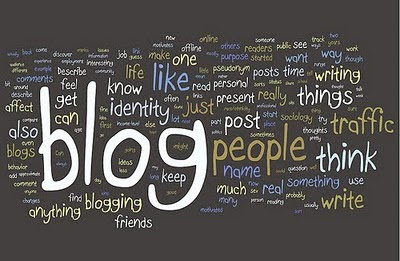
Spicing Up Your Blog
1. Custom Templates
http://blogandweb.com/
http://www.eblogtemplates.com/
http://www.blogskins.com/
These are the examples of websites you may find blog templates from. You can also search it up by typing, "Blog Templates for (Your Blogging Service Provider)" to find.
After you found your favourite template, you may need to download the code or just copy and paste if it is given to your blog's HTML box. It would most likely be in the Layout menu. For Blogger, it is in Layout/Edit HTML. So you just need to paste all of that code in.
2. Spreading your blog.
You can spread your blog by posting your blog link to everyone. You may send it in instant messaging or even in your friends' blogs by comment. You may let Google or other search engines know about your blog so people can search it up. For more tips on popularizing your blog, you may view my guide here.
3. Adding in pictures and videos.
It's better to add in some pictures and videos here and there in your blog posts so your readers don't get too bored reading a bunch of text. To add pictures or videos, simply click on the Add Image or Add Video icon in the Post Editor while writing a post. Then put in the address of the image/video and click Upload.
If you want to add a picture as the big title of your blog, you will need to change the HTML code and add the image code in, which also depends on your template. However, some blogging service providers like Blogger offer a Heading Picture sort of thing in the Widgets section that you can make use of easily.
4. Adding widgets.
To spice up your blog, you can add widgets such as a comment box or a music playlist.
http://www.cbox.ws/ - Comment Box
http://www.spinchat.com/freechat - Chatbox
http://www.statcounter.com/ - Visitor Counter
http://www.mixpod.com/ - Music/Video Playlist
http://www.clocklink.com/ - Clocks
Some widgets are also provided in the blogging service provider itself such as Labels, Post Archive, Wishlist and so on.
To add a widget, click on Add Gadget or Add Widget at the Layout menu, then select the widget you like to add. To add custom widgets such as the Cbox, click the HTML Code Widget and just copy and paste the Cbox code in.
Last Notes
If you wish to have your very own domain and don't want the blogging service provider to add its own name in the domain, (e.g. lemoney92.blogspot.com), then you will need to pay the blogging service.
You will still need to pay if you are hosting your own blog. If you are hosting your own blog, make sure you have knowledge on database and basic coding for your blog. You will also need Wordpress programme and a web host. Since this is complicated, why don't we just get Blogger or Xanga instead? =)
Blog is also abbreviated from Weblog, which means web-based journal.
Love,
Nicholas.
With the free bloggging services provided today, anyone can just start a blog without much hassle. They also provide free templates, graphical user interface, and everything you can add into your blog just by point and click.
So, if you really have no knowledge on any of this, you may read this guide for some simple ways to get your blog started.
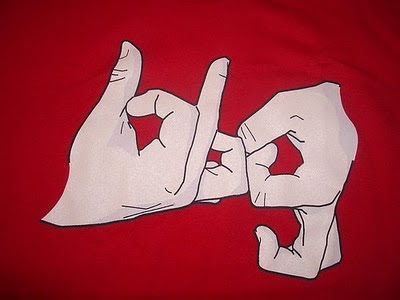
Steps
1. Find a free blogging service provider.
Take a look at them on the net and see what you can do with the things they provide.
http://www.blogger.com/
http://www.xanga.com/
http://www.livejournal.com/
http://www.wordpress.com/
These are the examples, you may find more on the Internet.
2. Sign up an Account.
When you enter their website, you will most probably see a link or an attractive button that says Create A Blog or something of the sort. You just need to click that and it will direct you to create an account. Fill in your details.
3. Naming Your Blog.
When thinking of a name, you might want to set a theme or a topic regarding the contents of your blog. If your blog is about chocolates you can name it, "A Chocoholic's View" or so on. They will also ask you to name your domain. This is the address that viewers need to visit your blog.
4. Choosing a Template.
After you finished creating an account and naming your blog, they will provide you a list of colourful templates to choose from. These templates are the basic layout and style of your blog, so choose what you like. They are already pre-made and therefore you don't need to write your own codes.
5. Private or Public?
The blogging service provider site will eventually ask you whether you want your blog to be private where only invited guests can view or public. If your blog is mostly about personal stuff and secrets, you might as well make your blog private.
After you finished the steps above, you should be done! You are ready to publish your first post. You may go to the Posting menu to type in anything and click Publish to put it up on your blog.
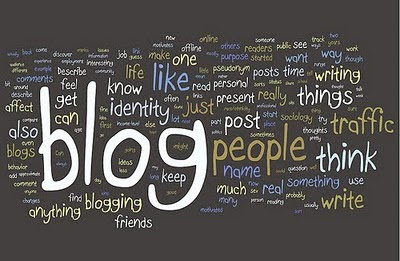
Spicing Up Your Blog
1. Custom Templates
http://blogandweb.com/
http://www.eblogtemplates.com/
http://www.blogskins.com/
These are the examples of websites you may find blog templates from. You can also search it up by typing, "Blog Templates for (Your Blogging Service Provider)" to find.
After you found your favourite template, you may need to download the code or just copy and paste if it is given to your blog's HTML box. It would most likely be in the Layout menu. For Blogger, it is in Layout/Edit HTML. So you just need to paste all of that code in.
2. Spreading your blog.
You can spread your blog by posting your blog link to everyone. You may send it in instant messaging or even in your friends' blogs by comment. You may let Google or other search engines know about your blog so people can search it up. For more tips on popularizing your blog, you may view my guide here.
3. Adding in pictures and videos.
It's better to add in some pictures and videos here and there in your blog posts so your readers don't get too bored reading a bunch of text. To add pictures or videos, simply click on the Add Image or Add Video icon in the Post Editor while writing a post. Then put in the address of the image/video and click Upload.
If you want to add a picture as the big title of your blog, you will need to change the HTML code and add the image code in, which also depends on your template. However, some blogging service providers like Blogger offer a Heading Picture sort of thing in the Widgets section that you can make use of easily.
4. Adding widgets.
To spice up your blog, you can add widgets such as a comment box or a music playlist.
http://www.cbox.ws/ - Comment Box
http://www.spinchat.com/freechat - Chatbox
http://www.statcounter.com/ - Visitor Counter
http://www.mixpod.com/ - Music/Video Playlist
http://www.clocklink.com/ - Clocks
Some widgets are also provided in the blogging service provider itself such as Labels, Post Archive, Wishlist and so on.
To add a widget, click on Add Gadget or Add Widget at the Layout menu, then select the widget you like to add. To add custom widgets such as the Cbox, click the HTML Code Widget and just copy and paste the Cbox code in.
Last Notes
If you wish to have your very own domain and don't want the blogging service provider to add its own name in the domain, (e.g. lemoney92.blogspot.com), then you will need to pay the blogging service.
You will still need to pay if you are hosting your own blog. If you are hosting your own blog, make sure you have knowledge on database and basic coding for your blog. You will also need Wordpress programme and a web host. Since this is complicated, why don't we just get Blogger or Xanga instead? =)
Blog is also abbreviated from Weblog, which means web-based journal.
Love,
Nicholas.





.jpg)
.jpg)

.jpg)
.gif)



No comments:
Post a Comment