Want to start making a game? You need to understand a couple of things beforehand.
As technology advances, making games have become easier as compared to our earlier days. High-end graphics, and powerful processors capable of high speed rendering has made games more powerful and realistic.
There are many game developers out there who work solo or in a small team, where they do games themselves and on open source. Some even work online with people from different countries, in forums by posting their content and put it together from time to time. However, now I will tell you how to start solo, and the best way to start is to bring your closest friends to start with you first.

Getting Your Game Engine
Game engine is a software system designed for game development with rendering engine, physics engine, collision detection, sound, scripting, AI, animation, networking, memory management and everything else.
Every game company uses a game engine and reuses it for many of their other games. Game engines provide you almost everything you need to start making games and most of these engines have pre-made stuff as well as easy graphical user interface.

Questions on Game Creating
1. What Game Engine should I get?
I recommend getting Unity3D. It is a very flexible and powerful game development tool with awesome graphics. You can programme your games for many different platforms such as Xbox, Wii, IPhone and even web-browser based games. Of course there's a PRO version to it, but it's free version is also quite powerful. Try using it first!
Unity3D works well with many different programmes. In games, you probably would make models in 3DS Max, Maya, or maybe other more powerful 3D modelling and animation programme. Unity3D supports models made by many other modelling programmes including those mentioned above. It also supports many different audio formats and TrueType fonts.
Also, Unity3D is easy to use. Little programming knowledge is needed to start a simple game or even make it online with multiplayer gameplay. This is a very powerful programme and I recommend getting it even if you can't make games because this thing is simply awesome.

2. I Have No Knowledge on Programming, Modelling or Texturing!
It will be alright to not have any knowledge on any of those. For starters, you normally will begin with a very simple game. Simple games are fun too, especially with multiplayer.
Once you've downloaded Unity3D, they have their own manuals on how you can script or build your game world. If that's too hard for you to follow, visit (http://www.tornadotwins.com/) for video tutorials which are easy to follow!
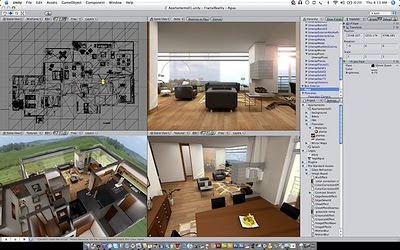
3. I Don't Have Models and Animations for my Objects / Characters!
For a start, it's best that you don't use human models for your game. Draw a simple sphere or cylinder. Not necessarily it must have animation, but at least it's a cute little shape.
If you don't know how to model, TornadoTwins has taught on how to draw simple shapes in Unity3D itself. So just get the concept and create your own simple toy shapes as models first. By default, Unity3D has pre-made trees, textures, grass, decals and many simple objects. Put them to good use!
When you're more advanced you'll realise how to play the animations of models and blend it together with other animations for smooth movement and so on. But for now, let's just stick with non-animated stuff. Also, always remember that you can get free models in the net for you to play with. So try it out.

4. How do I Know Where to Start?
When you start your very first game, it's best that you make everything as simple as possible. Grasp the functionality of your game engine and what you have first, before moving on into more complex games. You need to write down your ideas on your game and how its system will work.
How will your character move? Point and click? WASD controls?
How will your character attack? Automaticly? On every push of a button?
How will your character win? Reaching an area? Killed all enemies?
And so on. To ease your problems a bit, Unity3D has some pre-made scripts that you could just drag and drop to apply. Instant WASD movement, how cool is that? Just write a simple game with simple objectives and simple controls.
Then, create a simple world with a cube object as the floor. Then just add whatever you want and everything takes place on that floor, starting from the player. Then other objects and enemies.

5. I Don't Understand ANYTHING! Light-mapping, Rendering, var, int, WTH?
You do not need to fully understand about what all of them really mean or do yet. Just keep moving on with tutorials and videos and eventually you'll capture the meaning of it! Just do it, and you'll go on. If you don't do anything, you won't go on. You must have passion for what you'll be doing!
When you have the free time, you can just look it up on Wikipedia or Google it up to get the information you need. Just be sure to dedicate lots of time in it when you want to learn because it will be much more complex and difficult to understand.
The real deal of making games is actually much more complex and so crazily difficult that you probably won't wanna hear about it. So proceed slowly and find alternative ways on making your game as simple as possible! The Internet is always there to help you out.

Through trial and error you will be able to get the concept of what certain things are there for. If you don't know, just search it up on the net or ask the friendly people in the Unity3D Forums!
Love,
Nicholas.
As technology advances, making games have become easier as compared to our earlier days. High-end graphics, and powerful processors capable of high speed rendering has made games more powerful and realistic.
There are many game developers out there who work solo or in a small team, where they do games themselves and on open source. Some even work online with people from different countries, in forums by posting their content and put it together from time to time. However, now I will tell you how to start solo, and the best way to start is to bring your closest friends to start with you first.
Games can be made for all sorts of platforms.
Getting Your Game Engine
Game engine is a software system designed for game development with rendering engine, physics engine, collision detection, sound, scripting, AI, animation, networking, memory management and everything else.
Every game company uses a game engine and reuses it for many of their other games. Game engines provide you almost everything you need to start making games and most of these engines have pre-made stuff as well as easy graphical user interface.
All these cool games are made using game engines.
Questions on Game Creating
1. What Game Engine should I get?
I recommend getting Unity3D. It is a very flexible and powerful game development tool with awesome graphics. You can programme your games for many different platforms such as Xbox, Wii, IPhone and even web-browser based games. Of course there's a PRO version to it, but it's free version is also quite powerful. Try using it first!
Unity3D works well with many different programmes. In games, you probably would make models in 3DS Max, Maya, or maybe other more powerful 3D modelling and animation programme. Unity3D supports models made by many other modelling programmes including those mentioned above. It also supports many different audio formats and TrueType fonts.
Also, Unity3D is easy to use. Little programming knowledge is needed to start a simple game or even make it online with multiplayer gameplay. This is a very powerful programme and I recommend getting it even if you can't make games because this thing is simply awesome.
Unity3D rocks, and so does their logo.
2. I Have No Knowledge on Programming, Modelling or Texturing!
It will be alright to not have any knowledge on any of those. For starters, you normally will begin with a very simple game. Simple games are fun too, especially with multiplayer.
Once you've downloaded Unity3D, they have their own manuals on how you can script or build your game world. If that's too hard for you to follow, visit (http://www.tornadotwins.com/) for video tutorials which are easy to follow!
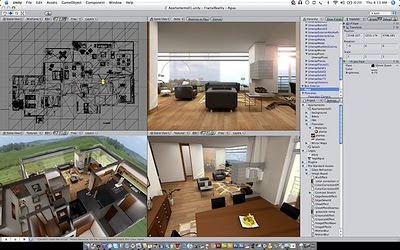
It's all graphical user interface / drag and drop, very user-friendly!
3. I Don't Have Models and Animations for my Objects / Characters!
For a start, it's best that you don't use human models for your game. Draw a simple sphere or cylinder. Not necessarily it must have animation, but at least it's a cute little shape.
If you don't know how to model, TornadoTwins has taught on how to draw simple shapes in Unity3D itself. So just get the concept and create your own simple toy shapes as models first. By default, Unity3D has pre-made trees, textures, grass, decals and many simple objects. Put them to good use!
When you're more advanced you'll realise how to play the animations of models and blend it together with other animations for smooth movement and so on. But for now, let's just stick with non-animated stuff. Also, always remember that you can get free models in the net for you to play with. So try it out.

Beautiful and realistic scene created with Unity3D.
4. How do I Know Where to Start?
When you start your very first game, it's best that you make everything as simple as possible. Grasp the functionality of your game engine and what you have first, before moving on into more complex games. You need to write down your ideas on your game and how its system will work.
How will your character move? Point and click? WASD controls?
How will your character attack? Automaticly? On every push of a button?
How will your character win? Reaching an area? Killed all enemies?
And so on. To ease your problems a bit, Unity3D has some pre-made scripts that you could just drag and drop to apply. Instant WASD movement, how cool is that? Just write a simple game with simple objectives and simple controls.
Then, create a simple world with a cube object as the floor. Then just add whatever you want and everything takes place on that floor, starting from the player. Then other objects and enemies.

Unity3D's default first person function and sample level ready for you.
5. I Don't Understand ANYTHING! Light-mapping, Rendering, var, int, WTH?
You do not need to fully understand about what all of them really mean or do yet. Just keep moving on with tutorials and videos and eventually you'll capture the meaning of it! Just do it, and you'll go on. If you don't do anything, you won't go on. You must have passion for what you'll be doing!
When you have the free time, you can just look it up on Wikipedia or Google it up to get the information you need. Just be sure to dedicate lots of time in it when you want to learn because it will be much more complex and difficult to understand.
The real deal of making games is actually much more complex and so crazily difficult that you probably won't wanna hear about it. So proceed slowly and find alternative ways on making your game as simple as possible! The Internet is always there to help you out.

HUDs are 2D images that make the game cooler as well as being indicators.
Through trial and error you will be able to get the concept of what certain things are there for. If you don't know, just search it up on the net or ask the friendly people in the Unity3D Forums!
Love,
Nicholas.





.jpg)
.jpg)

.jpg)
.gif)



No comments:
Post a Comment