Sometimes, you just hear a really good song, but you don't know what it's called. You search high and low and you can't find its name. So, let me introduce a program called Tunatic, which lets you identify the songs.

How to Identify Songs Using Tunatic?
1. Download Tunatic
Tunatic is a free software. It identifies the song that is captured in your recording device such as Microphone or Stereo Mix (for within the computer itself) by comparing it with its database of songs. Get it here:
http://www.wildbits.com/tunatic/
2. Install and run Tunatic.
Install it and run it, it doesn't matter if you have the song playing or not.
3. Configure Tunatic settings.
Right-click on the Tunatic window, and click Settings. Here, you can choose your input device. Your input devices available here are the same as what is available in your Control Panel > Sound > Recording Devices window. If you disable certain devices in the Recording Devices window, you will not see it in Tunatic.
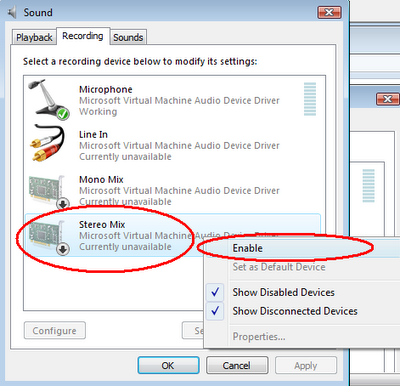
If you want to record the sound in your computer, choose Stereo Mix. Be sure to enable Stereo Mix in Recording Devices.
4. Play a song, click on the icon and wait for Tunatic to identify the song!
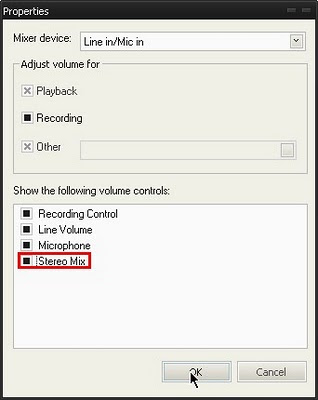
If you're using older versions of Windows, it is under Sounds, under the Audio tab, under Recording Devices, click Volume and check Stereo Mix to enable it.
Can't Identify Song!
If Tunatic doesn't identify the song, it is either:
a) The song quality is low or there's too much noise/disruptions.
b) The song is not in Tunatic's database.
Can't Find Stereo Mix!
If you can't find Stereo Mix under Recording Devices, it is most probably your sound card does not support it. You cannot do anything about it if your sound card doesn't support it.
Love,
Nicholas.





.jpg)
.jpg)

.jpg)
.gif)



No comments:
Post a Comment